If you are already familiar with the process and only need the templates for project description or final report, please refer to: Compute Time Applications
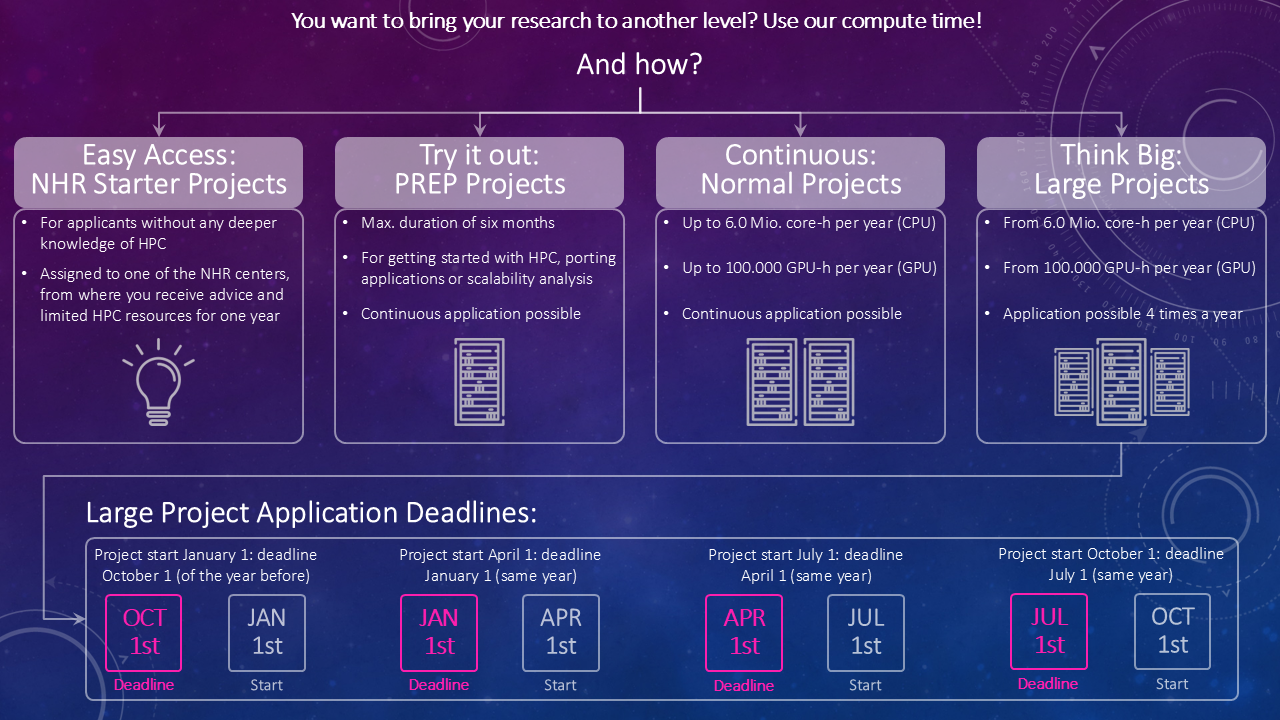
This is how you get access to compute time
Step by Step
Step 1: Am I on the right track?
Yes, if…
- you want to apply for compute time
- you are a scientist with a doctoral degree who belongs to a German accredited university
- you work within the scope of the approved projects, you can also use the computers as a non-doctoral scientist
Step 2: How much compute time do I need?
Normal projects are up to 20.0 Mio. core-h per year (CPU) and up to 100.000 GPU-h per year (GPU). A continuous application is possible, but you should pay attention to the reviewing process at step 7.
Large projects are from 20.0 Mio. core-h per year (CPU) and from 100.000 GPU-h per year (GPU). You can apply four times a year.
The PREP projects have a maximum duration of six months and are for example for porting applications or scalability analysis. Here, a continuous application is also possible.
NHR-Starter projects are intended for applicants without experience with the application procedure for resource use of high performance computing. Your application will be assigned to one of the NHR centers, from where you will receive advice, and limited HPC resources for use for one year.
Links for registration: Please select NHR@Süd-West
- Apply for NHR starter projects: Easy access - NHR starter projects
- Apply for PREP projects: Try it out - PREP projects
- Apply for normal projects: Continuous - Normal projects
- Apply for loarge projects: Think big - Large projects
Step 3: Write a detailed project description
Please write a detailed project description and use the following sample project applications:
- for normal and large projects (Application template (download))
- for PREP projects (PDF, LaTeX, Word)
The usage of the templates is mandatory. Applications that do not use the required templates for the project description might be rejected. The content of your project description should not exceed 10 pages (font 11pt). Please pay attention to the specifications for the individual sections in the document.
Step 4: Complete the electronic webform
Please fill out the sections of the online application form in JARDS carefully – incomplete information may lead to a significant cutback of resources or even to the rejection of the proposal.
Please note that (besides the technical information regarding the planned simulations) all computing time applications that have been submitted to German computing centers within the last 3 years have to be listed in the electronic webform, regardless of whether their content is similar to the current proposal or not.
Step 5: Upload your documents and finalize the application
Please upload your project description in the section “Upload files”. It will be uploaded to the web server as part of the electronic questionnaire in pdf. Completeness and verifiability of these specifications will be considered during the assessment process. Missing information will lead to a reduction of granted computing time and possibly to the rejection of the proposal.
If you wish to add supplementary information to your project description (e.g. articles that are not yet published), please compile it in another pdf file and upload it as part of the supplementary material.
Step 6: Sign and send us your application
With the finalization of your project application a form is created. The PI of the project has to sign this form and you have to upload it to JARDS.
Step 7: And now? Time for reviewing!
Please note: Normal NHR projects will get an initial quota after the technical review. This quota will be increased once the proposal has received two positive scientific reviews. The final granting decision will be made in conjunction with the decisions about NHR Large projects by a NHR@SW panel (meets quarterly).
Step 8: Don’t forget the acknowledgements!
Papers, presentations, and other publications containing results obtained on the supercomputers that are part of the NHR@SW systems must include proper acknowledgements. The wording of the acknowledgement depends on the system used within the NHR@SW. Please choose the appropriate text from the list below.
NHR@SW projects on Goethe-NHR:
The authors gratefully acknowledge the computing time provided to them at the NHR Center NHR@SW at Goethe University Frankfurt (project number p0020XXX). This is funded by the Federal Ministry of Education and Research, and the state governments participating on the basis of the resolutions of the GWK for national high performance computing at universities (www.nhr-verein.de/unsere-partner).
NHR@SW projects on the Mogon systems:
The authors gratefully acknowledge the computing time provided to them at the NHR Center NHR@SW at Johannes Gutenberg University Mainz (project number p0020XXX). This is funded by the Federal Ministry of Education and Research, and the state governments participating on the basis of the resolutions of the GWK for national high performance computing at universities (www.nhr-verein.de/unsere-partner).
After the successful application phase, you have one year to use your computing time and advance your research. And if you’re not done, you can write a status report and request a project extension.
Step 9: Write a final/status report
Now you have two options: You can finish your project and write a mandatory final report. The report is due three months after the end of the allocation period.
If you want to extend your project and use more computing time, please write a status report.
Please use for both report the following sample documents for your final/status report (pdf, word, LaTeX).
The report must not exceed 2 pages (font 11pt). Please upload your final/status report and the publications to JARDS.
Furthermore, the principal investigator of the project is obligated to provide contributions and information for the public reports in the context of NHR@SW upon request.